VectorLinux 6.0
VectorLinux never really gets the attention it deserves. I've tested several releases over the years and I always walk away impressed. Vector has original tools, stability, and high performance (at least on my hardware). Version 6.0 was released on February 21 and Vector shows really well.
VectorLinux is based on the venerable Slackware Linux distribution but most of the packages are built from source by the developers. They use Slackware packages for some of the core system primarily as a time saver. Vector developers have been working hard to automate their build system so they can be less reliant on Slackware. Nearly 90% of their distribution is original work this release. Even if Slackware were to suddenly disappear, VectorLinux would continue to be developed. The original work in Vector sets it apart from other derivatives, some of which can be seen in the system tools and new graphical installer.
The Graphical Installer
For years Vector's installer approximated Slackware's famous ncurses interface, but the first thing you'll notice in this release is the new graphical installer. It was written from scratch with Gambas, but resembles the Red Hat/Fedora Anaconda in appearance and operation. It walks the user through installation and configuration much like any other Linux installer. There isn't an individual package selection step, but one can choose from six main categories such as Development, Kernel source, or X11.
The process proceeded fairly smoothly on my HP Pavilion laptop with
one exception. Following the installation step a dialogue box appeared
stating that the next step would configure the bootloader. I clicked
<Okay> to close the pop-up and <Next> on the main screen.
With no visual feedback, the button did not depress, I clicked
<Next> a couple more times. I came to believe the installer had
frozen. However, it had not. For some reason Lilo is used instead of the
more common GRUB, and while my back was turned Lilo was installed over the
existing GRUB in the MBR. So it appears my clicks registered with the
back-end even though no visual feedback was received. Had I known I would
have chosen to skip the bootloader install in favor of adding VectorLinux
the existing menu.lst. It was also necessary to add "noapic"
to Vector's kernel boot parameters in order to prevent X11 from freezing
the system when starting X. I rarely need to apply this option with
more recent Linux releases using Xorg 7.3 or newer. It's only fair to
state that the original button issue may not happen on a machine with more
RAM.
The Interface & Software
VectorLinux is available in several formats and packages. The Deluxe and SOHO enhanced versions are available at the Vector CD Store for around $20. These contain extra packages such as KDE, OpenOffice.org, multimedia and other software, bundled on the CDs for convenience. There are installable Live CDs available for download as well as the Standard Version.
I've had the honor of testing the enhanced versions in the past, but I chose to review the no-cost Standard Edition this release. The Standard Edition, targeting general desktop users, features the Xfce and LXDE desktops along with many other applications. VectorLinux includes security and other package updates. Users can track these from the news page, which is also available as an rss feed.
In my opinion both desktops are decorated attractively and tastefully. They are similar for consistency. Handy links, plugins, and applets reside in the panel. I find the menus tidy and easy to navigate.
The Standard version software stack consists of graphic applications like Inkscape, GQview and The GIMP; multimedia apps such as XMMS, MPlayer, VLC, and Xine; and AbiWord, Scribus, and Gnumeric for office tasks. For internet browsing you can choose from Firefox, Opera, Dillo, or SeaMonkey. There is also Pidgin for instant messaging and Deluge to download bittorrent files. KDE and lots of other software are available for install using the standard Slackware package manager or Gslapt front-end. Multimedia plugins and codecs are included as well as extra device drivers. Beware though as some of these are proprietary or patent encumbered (in places where software patents are recognized).
Under the hood is Xorg Server 1.4.2, GCC 4.2.3, and Linux kernel 2.6.27.12. The i586 optimized kernel is built from scratch and includes several popular patches. These include Bootsplash, which allows what I think is a pretty boot sequence. TuxOnIce (formerly suspend2) is used for a suspend-to-disk implementation. This out-of-tree implementation is alleged to be more reliable and to have a better user interface.
The VectorLinux ToolsThe Vector tools consist of small lightweight utilities that make up in function for what they may lack in glitz. Most hardware is auto-detected and auto-configured these days with any distribution, but if you'd like to customize your settings you could start with VASM. VASM is Vector's control center, which is a wrapper that conveniently places most of their tools under one interface.
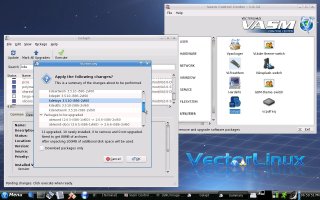
In the VectorLinux Control Center you will find broad categories listed that when clicked will bring up tools that will help you configure that portion of the system. For example, under Hardware you will find tools to view or configure the hardware devices of your computer. One of these is ALSA Sound, which brings up the ALSA Configurator that will attempt to detect and allow one to setup their sound card if needed. Keyboard Map will allow one to change the default keymap. Mouse provides for the configuration of tablets, pointing pens, and joysticks as well as serial, usb, and PS/2 mice. Mounter offers a choice in removable device management tools from either the more commonly used HAL or Vector's own VL-HOT. Hardware Set lets you choose which subsystems to start at boot such as PNP, ACPI, or Wireless.
The Network category offers configurations for various networking tasks such as the firewall through the Firestarter setup wizard. Another lets users set or change the machine's hostname and DNS, while yet another helps to setup dial-up modems. The Wireless icon starts the wireless network configuration tool. I found Wicd to be reliable in establishing connections.
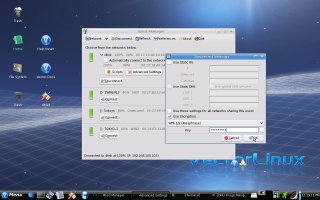
Under XWindows you can configure the Display Manager (graphical login preference), Boot Mode (text or graphical, server or desktop) and Video Configuration. Setups for CUPS, SAMBA, and Init Runlevels can be found under Service.
Within the Filesystem panel CFdisk can be started, filesystem formats can be done, partitions can be added to /etc/fstab, and the Bootloader can be installed or restored. Also found is the Backup System. With this tool one can schedule regular daily backups as a cronjob or initiate manual backup or restore operations. Vector has original BASH scripts backupsys and backupsync which can perform full or incremental functions.
Utilities include vcpufreq, Vpackager, Hardinfo, VLFreeMem, and Gslapt.
Vcpufreq is a simple but effective means to set the current or default
clock speed of your CPU. This is especially useful for saving battery life
of mobile computers or reducing heat and wear. Vpackager allows
users to build software packages. Hardinfo packs a lot of system
information within a small tidy application and also allows the user to
compare their system performance to others. VLFreeMem frees
up memory by dropping the page, inode, and dentry caches when clicked by
echoing "3" into the /proc/sys/vm/drop_caches file.
Gslapt is the front-end to Slackware's package management system. It functions much like Synaptic or any other graphical package manager. You can search for the software of interest, mark it for installation, and click to apply. It, as well as its dependencies, will be installed with some nice graphical feedback to keep you informed. It will also track and install package and security updates as found on the preconfigured Vector software repositories.
Closing Thoughts
VectorLinux strives to provide a high-performance, easy-to-use, stable Linux desktop distribution. It always performs very well for me on any machine tested. I was impressed with its out-of-the-box support for my Broadcom wireless ethernet chip that usually requires Ndiswrapper and Windows drivers. The included NVIDIA graphic drivers and multimedia support were a nice convenience. It does everything I require with no hassles. As usual, I enjoyed using VectorLinux and wonder why it isn't more popular.
| Index entries for this article | |
|---|---|
| GuestArticles | Linton, Susan |
Posted Mar 22, 2009 10:20 UTC (Sun)
by djao (guest, #4263)
[Link] (2 responses)
The problem is that VectorLinux, like most of the minor distributions, provides no automated mechanism for applying security updates. More specifically, although it does support package management, automated system updates are unreliable. (Don't believe me? See the manual.) This makes the task of keeping a system up to date a chore compared to more well supported distributions.
Lately, I've started using CrunchBang Linux for low-end hardware. It runs great and includes all of the standard Ubuntu repositories for system updates.
Posted Apr 3, 2009 15:45 UTC (Fri)
by M0E (guest, #57808)
[Link]
There is a tool called slapt-update-notifier which periodically checks for updates and informs
This feature is new in 6.0, which coupled with the rss feeds of security updates from
Posted Jun 1, 2009 1:23 UTC (Mon)
by kristina (guest, #58864)
[Link]
Also I have a question about Vector, I liked slackware but stopped using it because it had no built in networked packaging system and slapt-get/gslapt's dependency and upgrade detection was VERY VERY VERY messy and frustrating. It would sometimes downgrade packages instead of upgrade if I was using more than one repository and uninstall things still needed for other apps just because another app didn't need it anymore. It also was not very good at picking up dependencies. Have these things been fixed in Vector?
By itself, VectorLinux is great. I used it for a while on an embedded system in order to take advantage of its reduced footprint and rich feature set.
VectorLinux 6.0
VectorLinux 6.0
the user about them. Sort of similar to the way ubuntu does it.
vectorlinux.com is as good as any other method.
VectorLinux 6.0

